
Atmospheir 2.0
When Atmospheir first launched, iOS 7 was just around the corner. And with iOS 7 came a new paradigm for iOS design: Flat
Coupled with a handful of new features such as in-app chat, tags, recents came an app-wide redesign to match the new aesthetic direction of iOS.


New Navigation
Navigationally a lot changed from v1. The side menu allowed for quick access to different filtered lists, app settings, your own profile etc. We also added shortcuts to the more actionable details provided on a contacts’ card.
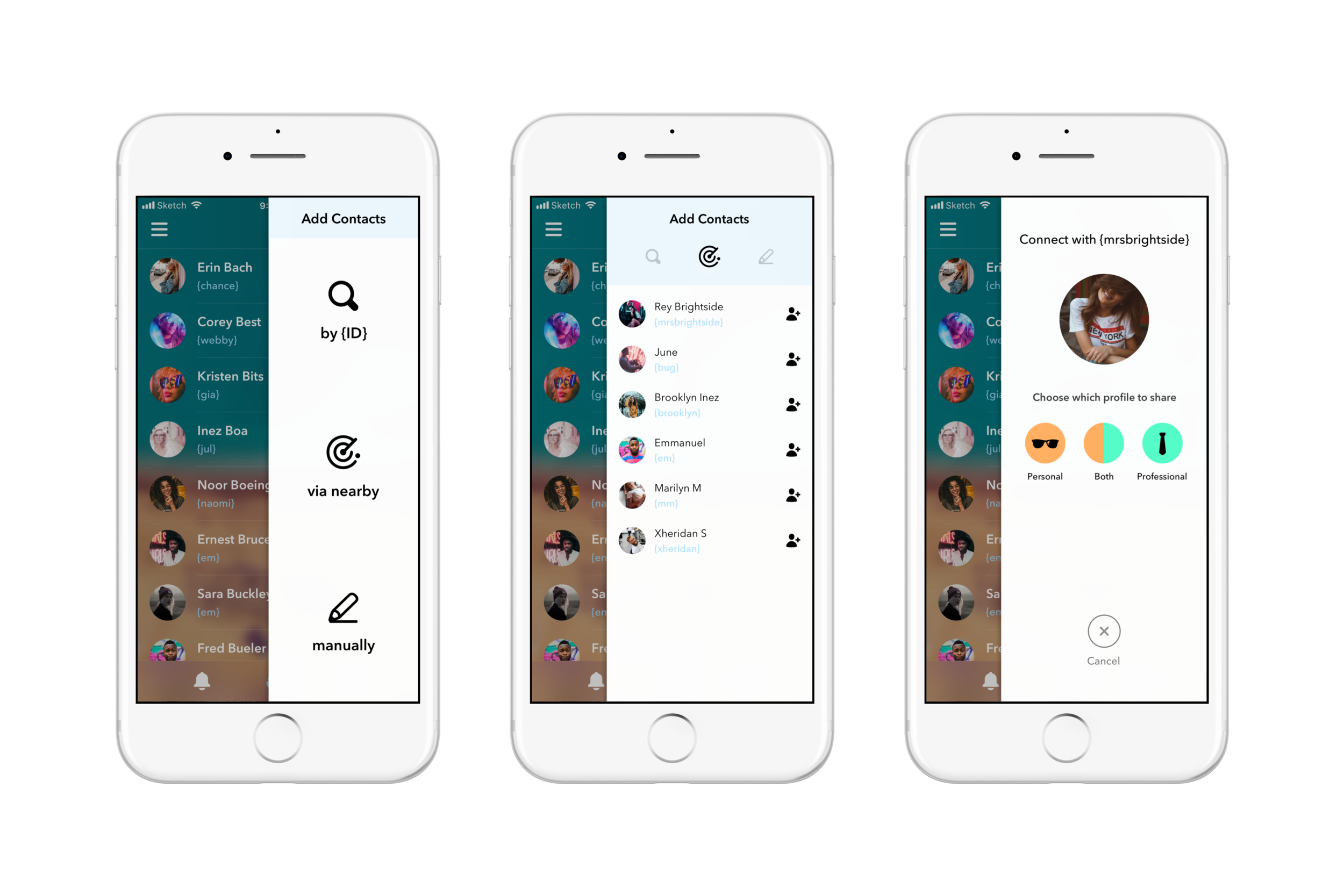
Connecting
Connecting to Atmospheir users (or manually adding a contact) was made easier than ever. User’s could search via ID or enter the details in manually — which then later would sync with a users profile once they were on the app. But my favorite feature was Nearby. This feature was particularly successful at conferences and meetups (especially places where Wi-Fi was bad). Users could flip a switch and see which other user’s were nearby (up to 50 feet) and connect in a few taps.

Recents
One observation I had was that people often never really go into their “contacts” on their phone app. More often than not they’ll simply go to the “recents’. We added a “recent log” in the form of a horizontal scroll navigation which allowed users to quickly get back to the people they contacted (or contacted them) most recently. I’d like to note out that this UI was made a few years before “Stories” UI saturated pretty much every social app. 😉

Profiles
Profiles were robust and content rich. Social profiles could be previewed on cards where they were linked.
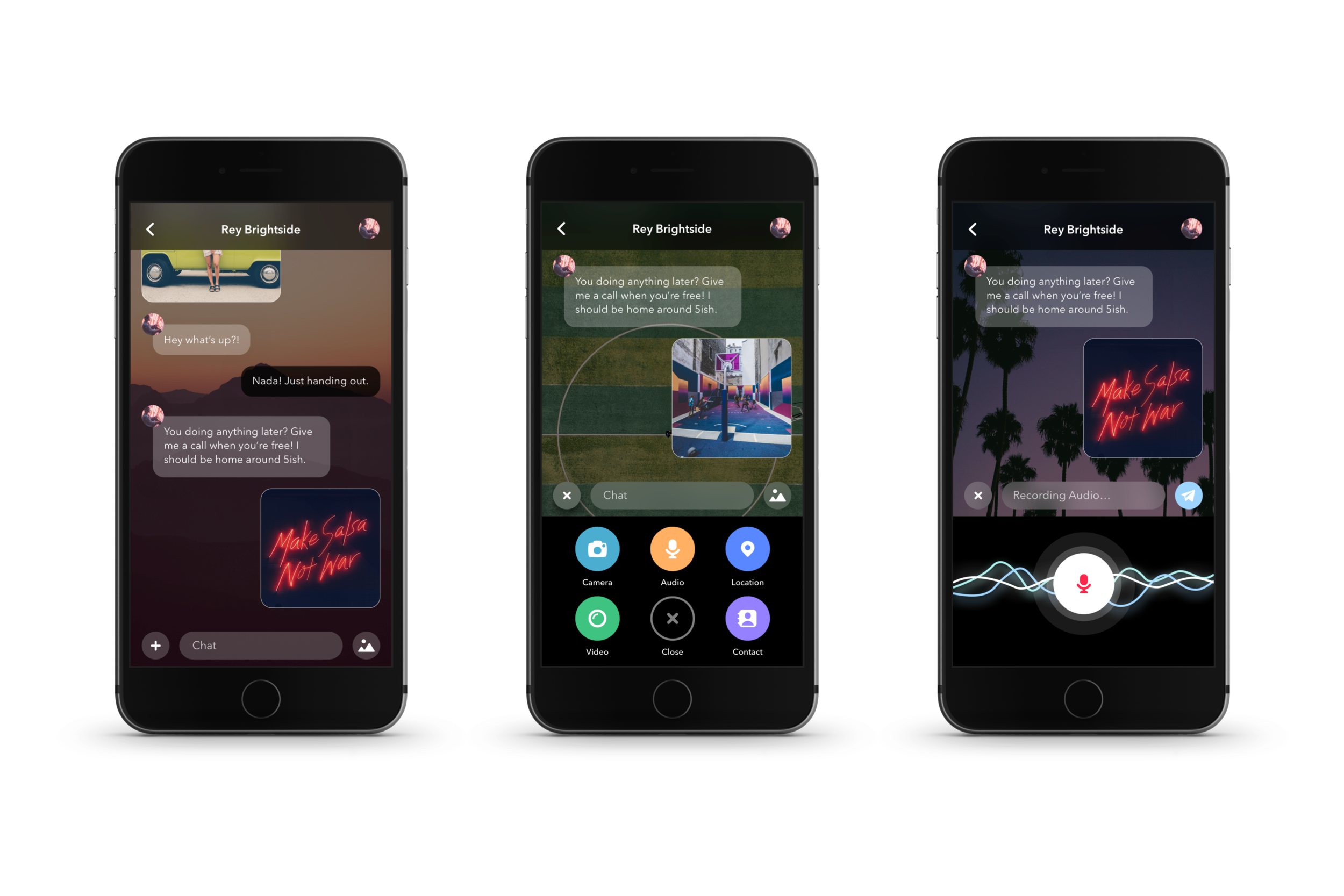
Chat
In an effort to keep bolster engagement within the app we added in-app chat into Atmospheir. Since most of the features were ironically designed to send people out of the app (calling, emailing, etc) we needed something to keep user’s engaged. These were pre CallKit days after all.